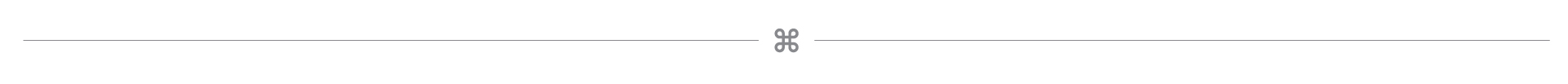Have you heard the one about the systematic review group with too much time on their hands? Neither have we!
Time is in short supply for most of us these days, and systematic reviewers are no exception. The good news is that review tools and methodologies are constantly evolving to make the process faster.
If you’re using systematic review software as part of your process, you may be able to implement the Accelerated Screening methodology, which is exactly what it sounds like: a way to move references through the screening process faster.
Accelerated Screening is made possible by automated reference promotion, where the software moves references to the next level automatically once inclusion criteria are met.
From Liberal Screening to Accelerated Screening
The logic for Accelerated Screening is based on the concept of what we call Liberal Screening, which typically applies at the Title and Abstract Screening stage of a review.
How Liberal Screening works:
- If both screeners select inclusion criteria, the reference automatically progresses to Full Text screening
- If both screeners select exclusion criteria, the reference automatically gets excluded
- If one screener selects inclusion while the other selects exclusion the reference automatically progresses to the next level, Full Text Screening, where the screeners will have more information upon which to base their inclusion/exclusion decision
If you use the above approach, you only ever need one reviewer to include a reference for it to move to the next level. Given that, if the first person to screen the reference includes it, then the input of the second screener is irrelevant to the include/exclude decision.
The Accelerated Screening approach therefore dictates that, even if you are using dual screening, as soon as one reviewer includes a reference during Title and Abstract Screening, that reference immediately progresses to the next level and nobody else gets to screen it (since their input would have no impact on the inclusion/exclusion decision).
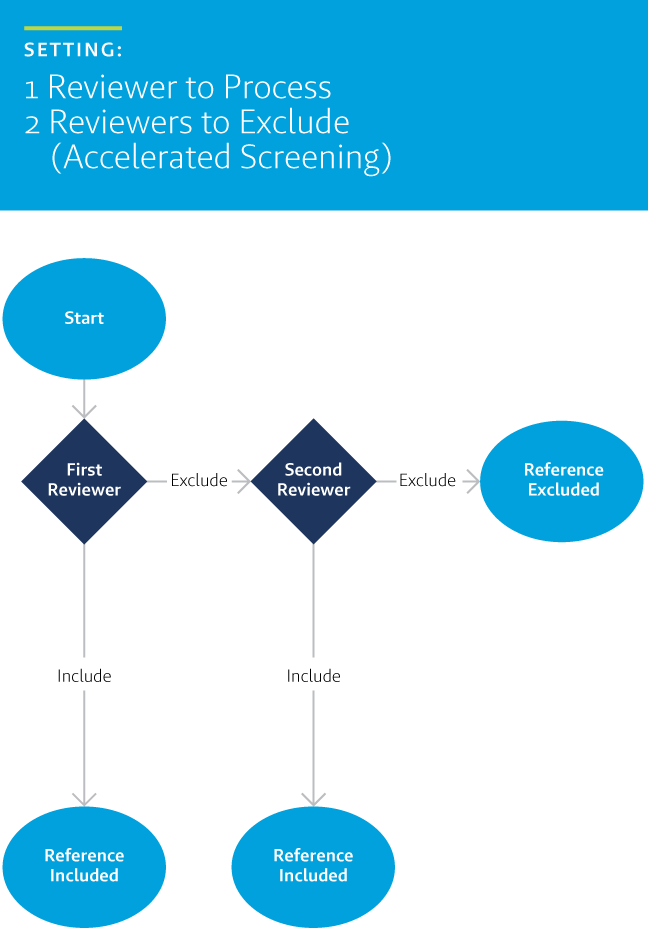
Pros of using Accelerated Screening
- References are immediately promoted to the next level as soon as one review “includes” it
- Reviewers don’t spend time screening the same reference when the decision to include/exclude has already been made
If you’re using Distiller, Accelerated Screening can be configured in your level settings by setting the number of reviewers needed to process to “1” and the number of reviewers needed to exclude to “2”. You can then set the Disagreement Result for your Title and Abstract Screening level to Include.
Accelerated Screening represents a considerable optimization over traditional liberal screening, though it may not be appropriate in all circumstances. Reviewer calibration and training, for example, where the responses of all reviewers are compared to ensure consistency, requires that each reviewer review the same set of articles. For such circumstances, Accelerated Screening should be deactivated.
So, next time you’re looking for ways to squeeze a little more time out of your day, give Accelerated Screening a try and get your screening done faster.