SOLUTION BRIEF
Hierarchical Data Extraction Form
A New Approach to Capturing Repeating Data Sets in Systematic Reviews
Data extraction, or abstraction, is the process of reading through a report of a clinical study and extracting all of the key bits of information that you wish to analyze as part of your systematic review.
Some extracted data is simple and only occurs once in a research paper – the study type or the therapeutic area being examined in the analysis, for example.
Other types of data may be repeated throughout a research paper. Studies may examine multiple outcomes, and each outcome may have multiple study arms, with results for each study arm measured across multiple time periods. The number of each of these data subsets can vary widely from study to study. (See Figure 1).
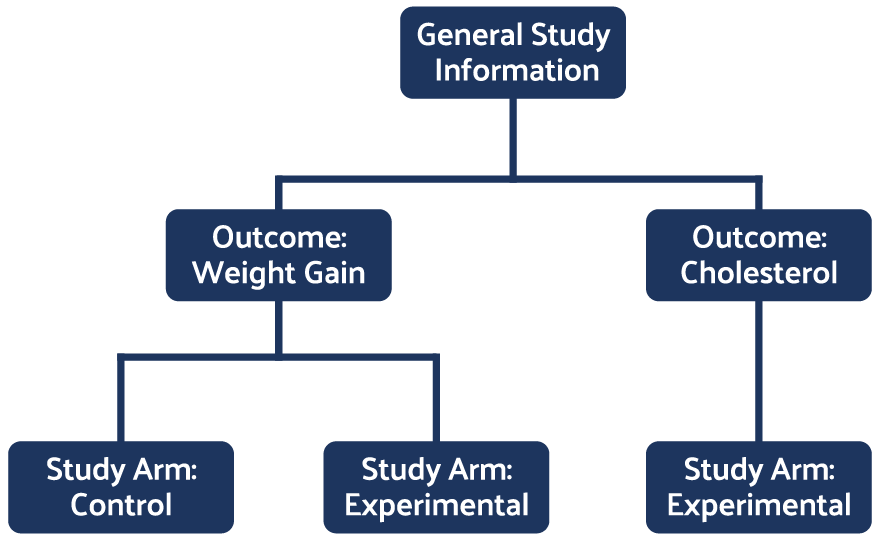
Essentially, data to be extracted can be of arbitrary breadth (the number of different subsets of data) and depth (the number of layers), with relationships between different subsets that must be preserved for the context of the data to remain intact.
A long-standing challenge in the systematic review community has been how to design a data extraction form, or forms, to capture related, repeating blocks of information for the systematic review.
The simplest and most common approach has traditionally been to extract the data directly into a spreadsheet template, inserting new rows and columns as relevant data is found in the papers. Unfortunately, spreadsheets lack many of the valuable qualities of electronic forms: they are not multi-user, they don’t typically have version control or audit trails, they are subject to being lost, deleted or overwritten, and they do not validate input at the point of entry, so they are an ineffective tool for data extraction.
Another common response to the challenge of repeating data is to design data extraction forms that try to anticipate the maximum number of each possible dataset, and simply repeat question sets within the form. This approach to data extraction has two main drawbacks:
- The forms can get very large as the form designer attempts to anticipate all contingencies; and,
- Data exported from these forms is flat, rather than hierarchical, making the exported data very difficult to work with during the analysis (more on this later).
Breaking the Data Extraction Form Up
To get around the issue of giant data extraction forms with large sections of unused repeating question sets, you might decide to break your forms up into repeating and non-repeating sections when extracting data.
Non-repeating data, such as study characteristics or Risk of Bias assessment, can be completed once on a standard data extraction form.
Repeating data, such as study arms, outcomes and time periods, can be captured on separate data extraction forms where a new copy of each form is used for each repeating data group (e.g. if you have four time periods, you would complete four copies of the ‘time periods’ data extraction form).
This solution to data extraction allows the reviewer to instantiate just the data extraction forms that they need for any given study and, because exactly the same questions are used for each instance of the data, the captured data can output vertically in table form, making it easy to work with when conducting systematic reviews.
While this approach goes a long way towards addressing the challenges of complex data extraction, it does have a couple of significant drawbacks when completing systematic review data extraction.
First, repeating forms can result in a lot of small forms being generated during the review. Navigating this stack of forms (even electronic forms) can present a significant challenge to the systematic reviewer and the research coordinators.
What’s more, the relationships between each form must be tracked to preserve the integrity of the data (e.g. each time period must be associated with an outcome, each outcome must be associated with a study arm, etc). Maintaining and tracking data relationships adds overhead to the review process and introduces the possibility of error in systematic reviews.
Hierarchical Data Extraction
Hierarchical Data Extraction (HDE) was designed to be a more elegant solution for dealing with repeating data sets in systematic reviews. HDE is based on the following key concepts behind repeating forms:
- A form is constructed for each type of repeating data.
- Users can instantiate these forms on an as-needed basis as they find new information in a research paper.
HDE extends the repeating form approach in three significant ways:
- Forms are associated with one another through parent-child relationships.
- The software automatically creates and maintains these relationships in the background as the user instantiates new forms.
- The collection of instantiated forms is navigable using a tree structure with individual form instances as nodes.
Configuring Systematic Review Hierarchical Data Extraction
One of the benefits of HDE is its flexibility and ease of configuration when conducting a systematic review. With the1 following simple steps, you can set up HDE in your systematic review research project:
- Create a root parent form to capture the data at the top of your information hierarchy. Root forms may be single instance forms, such as Study Characteristics, or multiple instance, such as Time Periods.
- Create forms to capture each type of repeating dataset you expect to find and report on in your review.
Link all forms except the root form to its logical parent. (e.g. Time Period links to Study Arm as its parent since you can have multiple Time Periods in a Study Arm).
HDE extends the repeating form approach in three significant ways:
- Forms are associated with one another through parent-child relationships.
- The software automatically creates and maintains these relationships in the background as the user instantiates new forms.
- The collection of instantiated forms is navigable using a tree structure with individual form instances as nodes.
That’s it. You have now configured a data extraction instrument that can handle an arbitrary number of repeating data sets at any level of your information hierarchy.
Reviewing Using HDE to Extract Information
As noted earlier, one of the challenges with repeating forms is that reviewers often need to instantiate a lot of them for any given study. This poses challenges in tracking and navigation as reviewers move from one form to another, filling in data as they find it.
To help manage forms and to make navigation of instantiated forms intuitive, HDE uses a dynamic navigation tree.
When a reviewer first starts reviewing a paper, only the root form is available in the tree. As the reviewer finds repeating data sets, children can be added to the root node. (Figure 2)
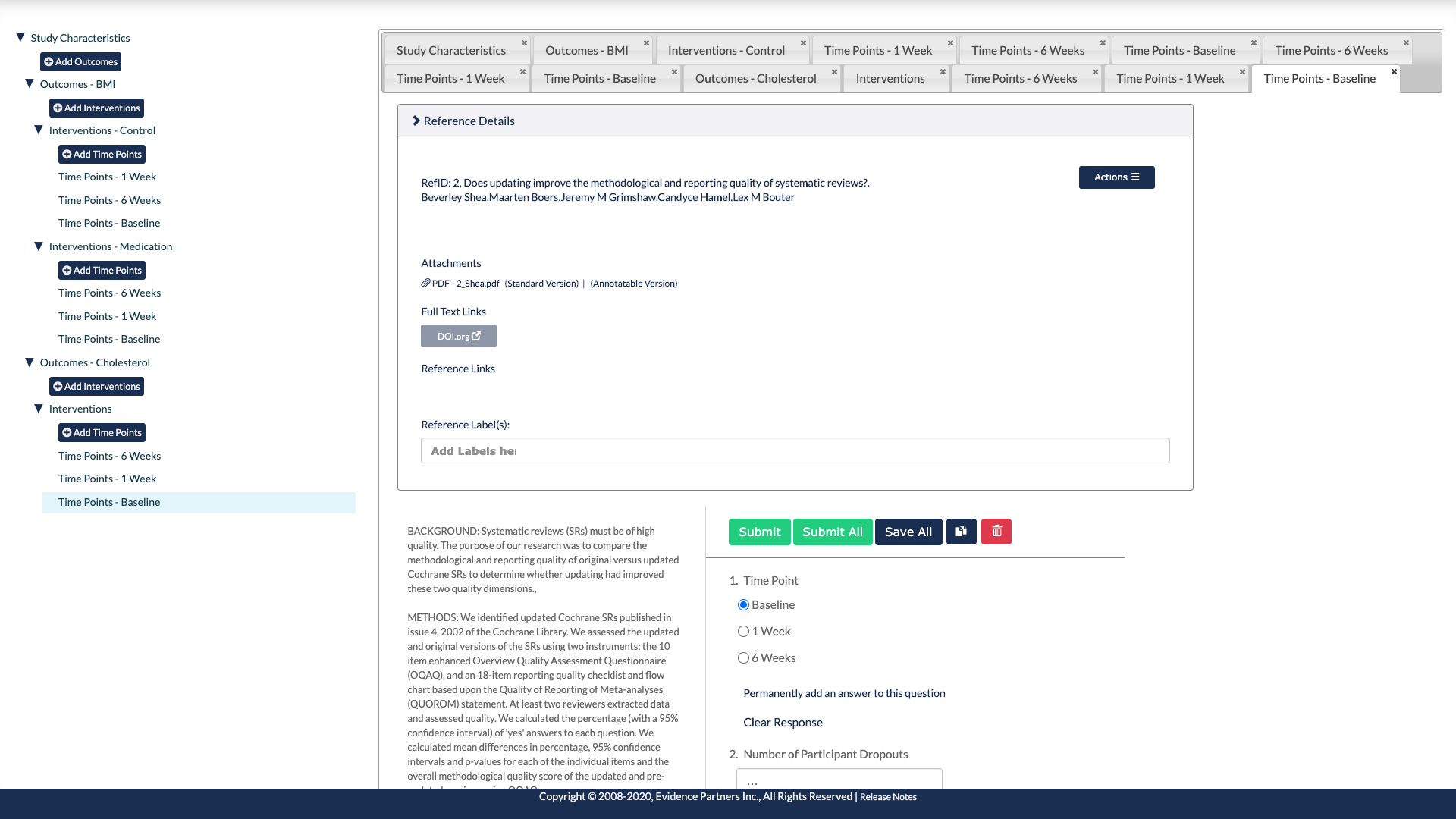
For example, as reviewers find outcomes, they can add an Outcomes form for each one. Study arms can then be added as children to the appropriate Outcome, and so on.
In this way, the reviewer is instantiating the forms that are needed, and constructing the information hierarchy specific to each specific paper being reviewed, on the fly. The systematic reviewers can then navigate between forms by simply clicking the tree node for the desired form.
As we discussed, the software automatically tracks parent-child relationships between forms as the reviewer instantiates new repeating forms. That said, if the nodes in the navigation tree only contained the form names without any additional information, it would be difficult for the reviewer to differentiate between them.
For example, let’s say an outcome is measured across three time periods: 1 Week, 2 Week and 4 Week. After filling out a form for each time period, how would the reviewer know, by looking at the navigation tree, which repeating Time Period form contained data for a specific time period? They would likely need to click through them until they found the one they needed.
HDE addresses this by allowing the user, at configuration time, to designate a question, or group of questions, on each form as a unique identifier, or “key” for that specific form.
The time period question (e.g. Time since intervention = x weeks) on a Time Period form could be used as that form’s key. Once the user answers a key question on a form, that question’s response is appended to the form name in the navigation tree.
This allows the user, at a glance, to see exactly which instances of a repeating form have been created within each section of the tree, making navigation between forms intuitive. (Figure 3)
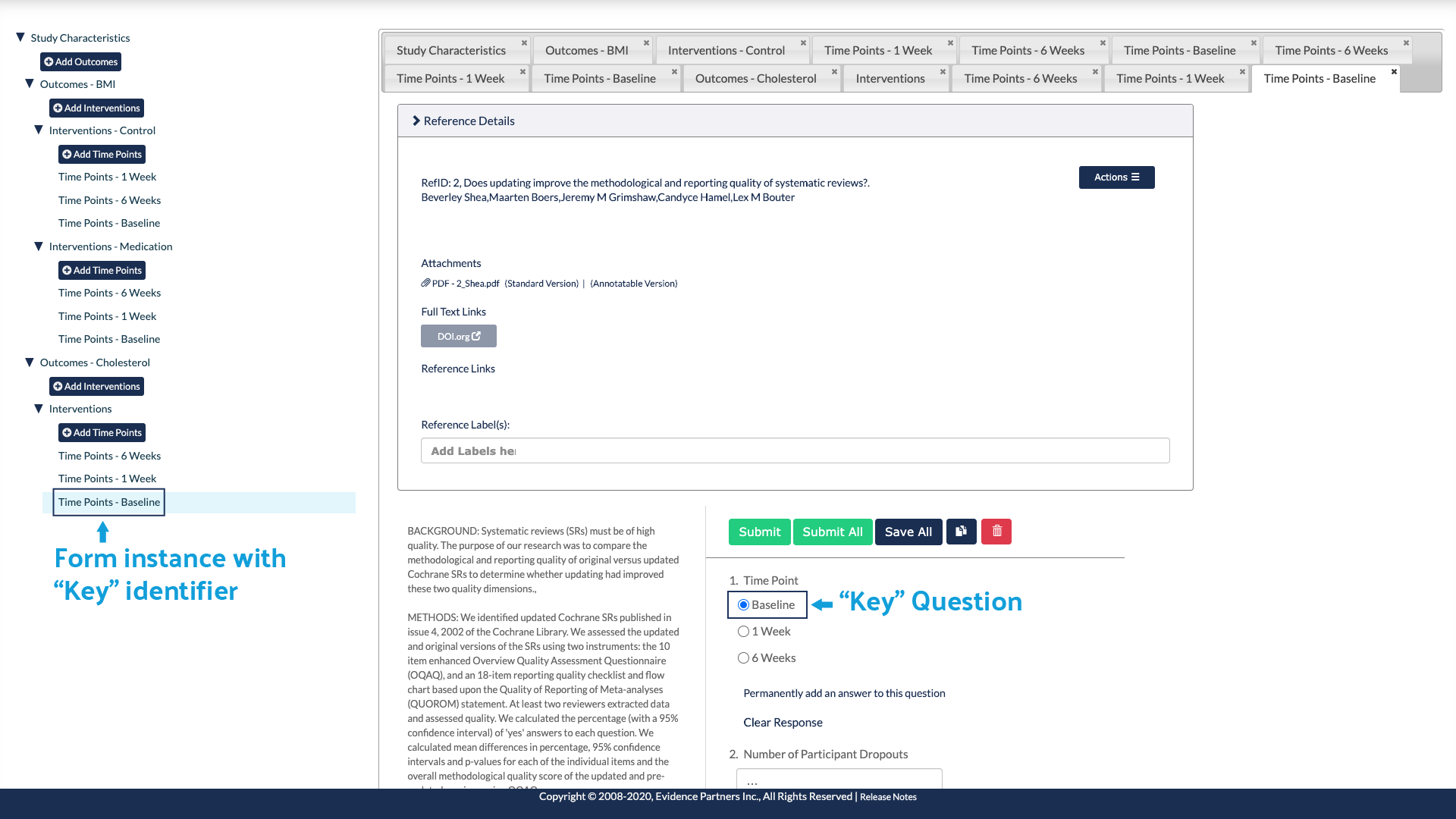
Generating Output
As most experienced systematic reviewers will tell you, capturing data is only half the battle. Aggregating, collating, and getting the data into a useful structure for presentation or analysis can also be a significant challenge when conducting a systematic review.
Repeating forms were originally developed to assist with the challenges of capturing and reporting on repeating data sets. The major advancement of repeating forms was the ability to generate tables of like data (e.g. Time Points, Study Arms, Interventions, etc) easily, rather than having different instances of repeating data presented as a single horizontal table that requires significant manual manipulation to work with.
Below is an example of a recurring Study Arm data captured horizontally (Figure 4) . This data will be difficult to work with and will likely require manual reconfiguration before it can be analyzed.
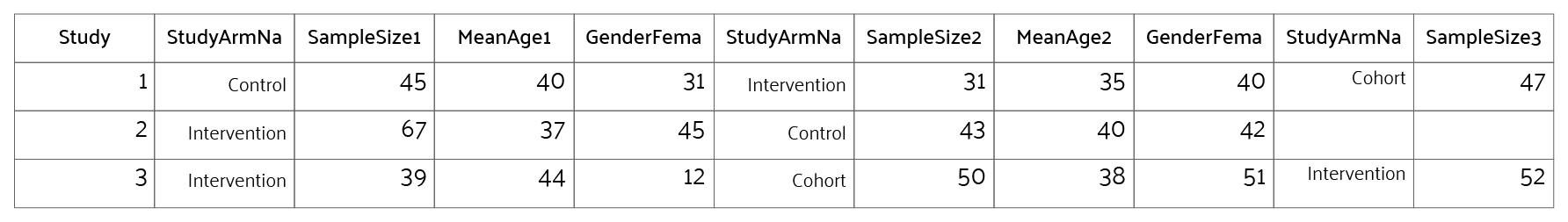
Now consider this example (Figure 5) of a recurring Study Arm data reported vertically:
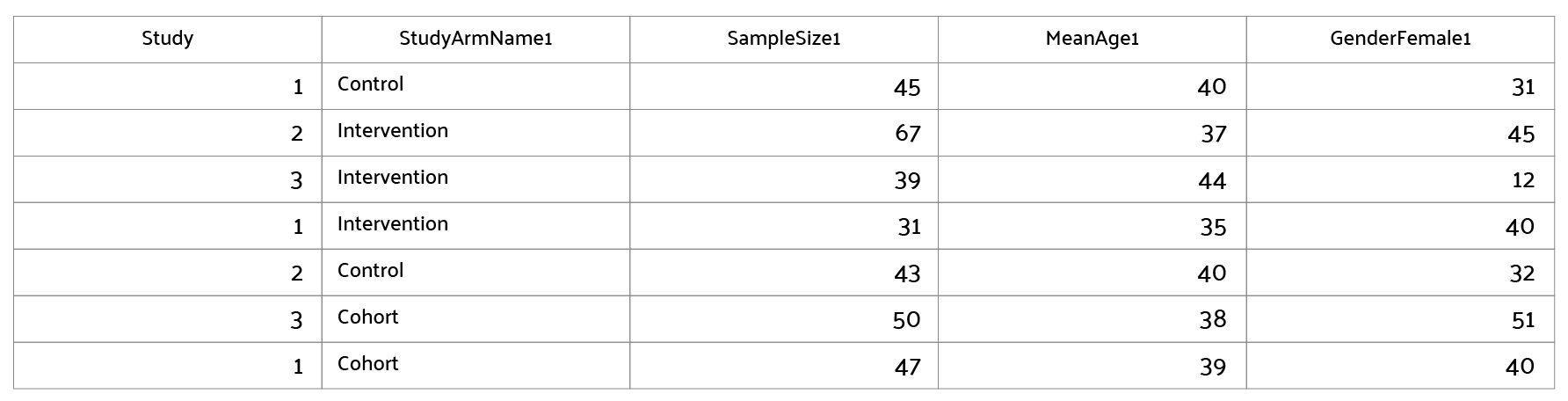
Because HDE is based on the repeating forms concept, the tool can provide a vertical representation of any data captured at any level of its information hierarchy – but it actually goes one important step beyond that.
Since HDE maintains parent-child relationships between all forms automatically, it can merge data from different levels of the information hierarchy and present them in a vertical or hierarchical format that is intuitive to read and analysis-ready.
In the output below (Figure 6), we see data captured for research paper number 11564.
- We see that Study Characteristics of Year, Trial Name and Study Design were captured once, using a single instance form. This data is repeated on each row of the report.
- We see that 2 outcomes were reported: BMI and Cholesterol.
- In the BMI Outcome, there were two Arms reported: Control and Experimental Therapy.
- In the BMI->Experimental Therapy arm we see both 1 Week and 2 Week follow ups under Time Period.
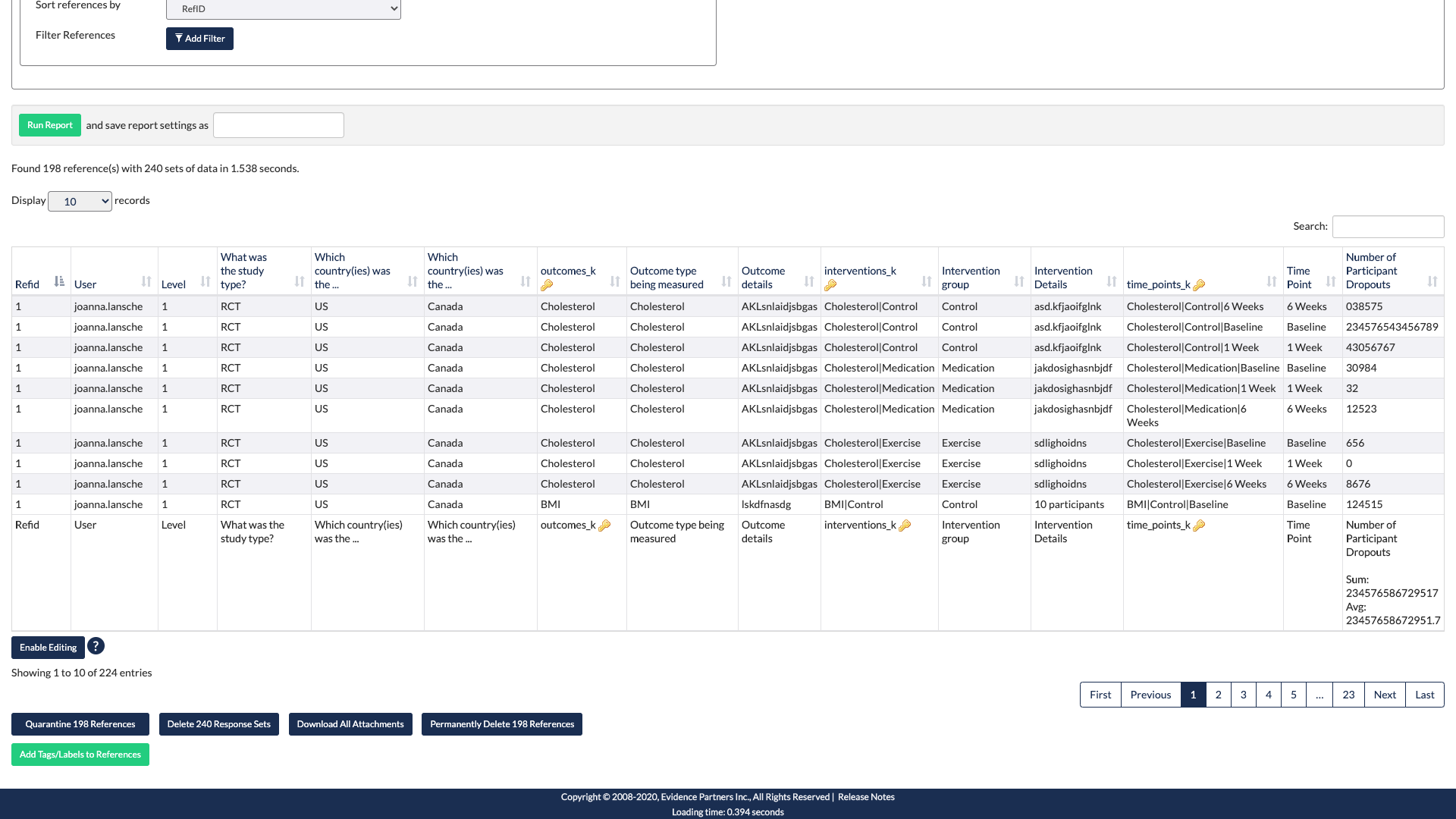
Conclusion on Data Extraction Forms
Capturing and reporting on complex repeating data sets has been an ongoing challenge for the systematic review community for more than a decade. Typically, data extraction has been addressed by creating unwieldy spreadsheets or bloated forms to handle all the possibilities within a dataset.
HDE was developed to provide a cleaner, more efficient way to deal with recurring, hierarchical data sets. Hierarchical data extraction is intuitive to configure, easy for systematic reviewers to navigate and it exports complex data into formats that are easy to work with.
1HDE is fully supported in Distiller systematic review software. Other software tools may not offer this functionality.